Armin RezaeiUnderstanding NPX, NPM, and NVM: A Guide to Node.js Development
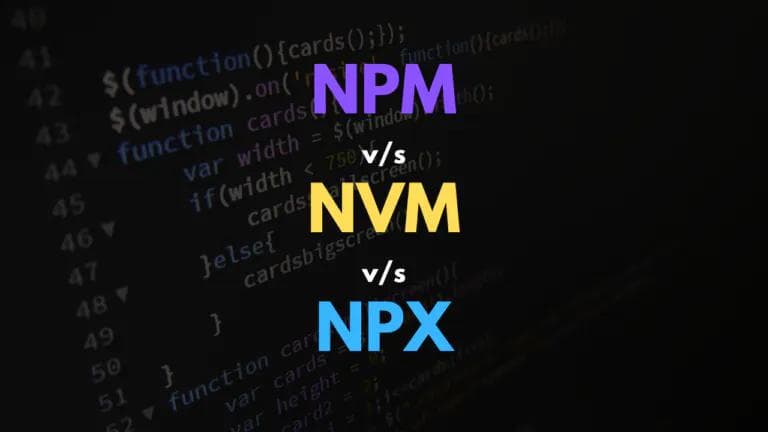
Node.js has become an integral part of modern web development, enabling developers to build scalable and efficient server-side applications. In the Node.js ecosystem, several tools play crucial roles in managing packages, versions, and execution environments. Three of these tools, NPX, NPM, and NVM, are commonly used and sometimes confused due to their similar-sounding names. In this article, we'll delve into the distinctions and use cases of NPX, NPM, and NVM to help developers navigate the Node.js landscape more effectively.
1. NPM (Node Package Manager):
NPM is the default package manager for Node.js, designed to simplify the process of installing, managing, and sharing JavaScript packages. It provides a command-line interface that allows developers to install, update, and remove packages easily. NPM is crucial for handling dependencies in Node.js projects, and it comes bundled with Node.js upon installation.
Key NPM Commands:
npm install: Installs dependencies listed in the project'spackage.jsonfile.npm init: Creates a newpackage.jsonfile for the project.npm install <package-name>: Installs a specific package locally.npm install -g <package-name>: Installs a package globally.npm update: Updates dependencies to their latest versions.npm uninstall <package-name>: Uninstalls a package.
2. NPX (Node Package Execute):
NPX is a package runner tool that comes with NPM versions 5.2.0 and above. It is used to execute binaries from locally installed packages, making it easier to run Node.js-based tools without the need for a global install. NPX is particularly handy for running packages that are not part of the project's dependencies.
Key NPX Commands:
npx <command>: Executes a command from a package without the need for a global install.npx -p <package-name> <command>: Executes a command from a specific package.npx create-react-app my-app: Creates a new React application without installing the globally availablecreate-react-app.
3. NVM (Node Version Manager):
NVM is a version manager for Node.js that allows developers to easily switch between different Node.js versions. This is crucial when working on projects with specific version requirements or when testing compatibility across different Node.js releases. NVM makes it possible to install, manage, and switch between multiple Node.js versions on a single machine.
Key NVM Commands:
nvm install <version>: Installs a specific Node.js version.nvm use <version>: Switches to a specified Node.js version.nvm ls: Lists installed Node.js versions.nvm alias <name> <version>: Creates an alias for a specific Node.js version.nvm current: Displays the currently active Node.js version.
Conclusion:
In summary, NPX, NPM, and NVM serve distinct purposes in the Node.js development workflow. NPM handles package management, NPX simplifies the execution of locally installed packages, and NVM facilitates the management of Node.js versions. Understanding when and how to use each tool can significantly enhance a developer's efficiency and project management in the Node.js ecosystem. By leveraging these tools appropriately, developers can streamline their workflow and navigate the complexities of Node.js development with confidence.